This is a first draft, so please report incorrect information.
Virtual Robotix’s MicroBrain is the smallest 32bit Autopilot released by VirtualRobotix.
It’s main characteristics are:
- 168Mhz ARM CortexM4F micro controller with DSP and hardware fpu.
- 1024KiB flash, 192KiB of RAM.
- Accelerometer, MEMS gyroscope and barometer.
- 8 RC standard input PPM, PPMSUM, SBUS.
- 8 RC output at 490 hz.
- 1 SD Card Slot until 64 gigabyte.
- 1 I²C Bus.
- 3 serial porti:1 for option GPS 1 for SBUS 1 telemetry.
- 3 digital switch (ULN2003) 2 LED 1 BUZZER.
- Jtag port for realtime debug.
- 1 Input analog lipo voltage control.
- Dimension 3.8×3.8 cm 10 gr hole distance 3.2 x 3.2 cm.
- GPS and Magnetometer as option.
Drivers download
Follow this link to download Windows drivers.
Once downloaded, double click on the .exe to unzip.
Choose a folder where you want to save them and once unzipped, go to unzipped folder VRuBrain_drivers_2.0.0.5 and run either DPInstx86.exe for 32bit Windows or DPInstx64.exe for 64bit windows.
Board layout
VR μBrain 5.1
You can also connect telemetry using this pins: (be careful that you need to get the 5V from another pin header).
VR μBrain 5.2
VR μBrain 5.2 have the same hardware of 5.1 but with different management. The main difference is about the two connectors “ESC SERVO” and “RC RADIO”. With this new configuration this two connectors are switched.
- OUT: Looking at the connector from the front, from left to right, the pinout is:
- 5V
- GND
- PWM OUT 1
- PWM OUT 2
- PWM OUT 3
- PWM OUT 4
- PWM OUT 5
- PWM OUT 6
- PWM OUT 7
- PWM OUT 8
- IN: Looking at the connector from the front, from left to right, the pinout is:
- 5V
- GND
- ANALOG INPUT 1 (defined as default for IBAT – pin reference for APM Parameters is 1)
- ANALOG INPUT 2 (pin reference for APM Parameters is 2)
- ANALOG INPUT 3 (pin reference for APM Parameters is 3)
- PWM OUT 9
- PWM OUT 10
- PWM OUT 11
- DIGITAL SWITCH (pin reference for APM Parameters is 33)
- PPMSUM
Pre requisite:
5 Volt BEC to connect on +5v – gnd near GPS – LED 1-2.
GPS + Magnetometer compatible with 3DR – VRX DF13 connector.
Micro Usb cable.
About Micro USB connector keep atention it is fragile connect and disconnect the connector using finger on it , Do not pull or tug the usb power cord. here:
https://vrbrain.wordpress.com/process-of-hardening-a-usb-connector-for-the-card-vr-micro-brain-5-1/
you find some info about mechanical update of USB connector to remove the iusse. If you prefer you can send the board to lab for update it for more info and for check if your board is affect by the iusse contact info@virtualrobotix.com. Only early batch of production have this iusse in new production we yet update it before to ship.
Powering the board
The board should be powered by the +5V and GND on the pin header next to the micro SD Card port near Led1 and Led2.
It is also possible, but not advised to power up with an esc on the output connector.
Here is an example showing the recommended option; connecting the 5V output of a ubec to the led and buzzer pin header:

Connecting the receiver
To connect the receiver you have three options:
- Connect futaba SBUS (or Taranis) to the appropriate 3 pin connector.
- Connect PPMSUM on the 7th INPUT channel.
Beware that upgrading from 3.2 to 3.2.1(beta) PPMSUM input has moved to PIN7. This will allow us to use the first 4 inputs as optional outputs (CH9 to CH12). - Connect all 8 inputs using the the connector provided.
Note.
Please note that at the moment you either have a firmware that supports PPMSUM and SBUS or PWM.
At the moment of writing there is no way you can have the firmware for PWM and PPMSUM at the same time.
Here is an exemple to show how we connect the Fr-sky x8r receiver to the VR Micro Brain:
Connecting the ESCS
Please do not power the VRμBRAIN with this connector. These cables a re slightly too small for current consumption with all equipment attached.
This is how to connect the ESC to the provided cable using a male-to-male pin header. Please note we connect only the WHITE wires from the esc:
If you are using OPTO ESCS (like DJI or any other true OPTO isolated ESCS) you need to connect also the GND to any GND on the VRμBRAIN.
This is an example on how to do this:
Connecting the GPS and External magnetomenter.
If you have bought our GPS with integrated magnetometer, you will have two connectors on the edge of the board to connect them.
The GPS is on the upper face, and the magnetometer on the lower face.
The connectors are compatible also with 3DR GPS + Mag
First connection of the board:
Download Windows drivers: Drivers download page
Open the file you’ve just downloaded, and then run the installer:
DPInstx64 for 64 bit operating systems.
Or DPInstx86 for 32bit operating systems.
Before using the board, you need to install the Mission planner software available here (permanent link to latest):
http://ardupilot.com/wp-content/plugins/download-monitor/download.php?id=82
Once downloaded, please install it by double-clicking on the .msi file.
Once done, your board should be recognized as a com port, with name VR Micro Brain
(please note: port COM is 13 on my computer, it could be different on yours!)
Open mission planner;
We now need to upload the firmware on the board (only the first time):
To do this, check the com port is correct, and baudrate is 115200
DON’T CLICK ON CONNECT!!
Then go to “Initial setup”:
“Install firmware”:
And select the firmware according to your set up (+ or x configuration will be defined later):
Wait for the firmware to install, and click ok if asked.
Once done, you can now click connect, and set up your board (radio cal, etc) using the setup and tuning page. Next time, you’ll just have to click connect and access setup.
Advanced users:
– Uploading the bootloader:
You can upload the bootloader by two different ways:
1) Using the micro Sd card (only on last firmware, you must have fw uploaded on board)
Select the right bootloader in this folder (after downloading it)
https://github.com/virtualrobotix/VRX_binary/archive/master.zip
save the .bin file on the sd card with name “bootloader.bin”
put the sd cart back on the board, and plug it in. The firmware should now update the bootloader, and then delete the file on the sd card.
2) Using the DFuse software
– Take off the jumper on the board.
– Connect the USB cable. The led should blink blue.
– Open the DFuse software.
– Select the right bootloader file (in the downloaded file above, at this link:)
https://github.com/virtualrobotix/VRX_binary/archive/master.zip
– Then click “upload”. This should go very fast (about 2-3sec)
Once done, disconnect the usb cable, put the jumper back on and reconnect the USB cable. You can now use the Mission planner procedure (see top) to upload firmware.
– Uploading the firmware + bootloader
You can also upload both the firmware + the bootloader in one time with dfuse. To do that, use the above procedure, but choose the appropriate DFU of the firmware section in the folder previously downloaded.
FAQ
Is it possible to upload the firmware with mission planner ?
Yes it’s possible update the firmware with mission planner… you need only usb cable, then you can use standard function on mission planner for update firmware on uBrain and change frame configuration.
Is it possible to use usb to power up the board and for telemetry connection.
Yes is possible but keep attention when you connect and disconnect the micro usb connector because it’s fragile respect of mini usb available on other VR Products as VR Brain 4 and 5
Is it possible to use standard PWM with VR uBrain 5 ?
Yes it’s possible. Follow this link and then navigate in Copter for multirotors or Plane for planes, select Custom–>Stable->PPM->Your Frame and then download the right firmware for your board.
Firmware for VRμBRAIn are called Arducopter-vrubrain-v51P.vrx





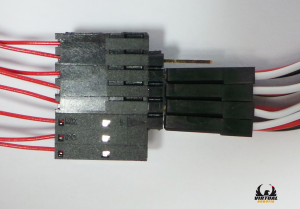
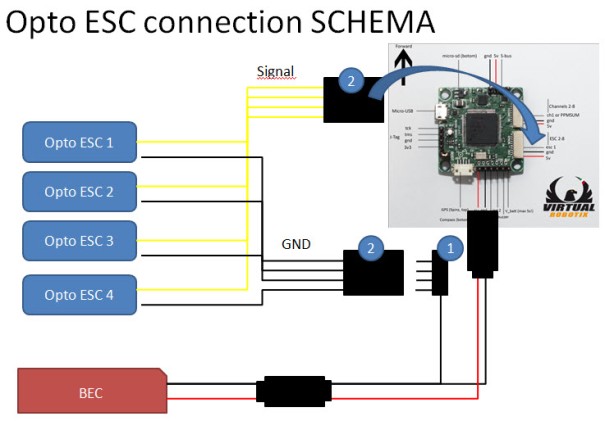
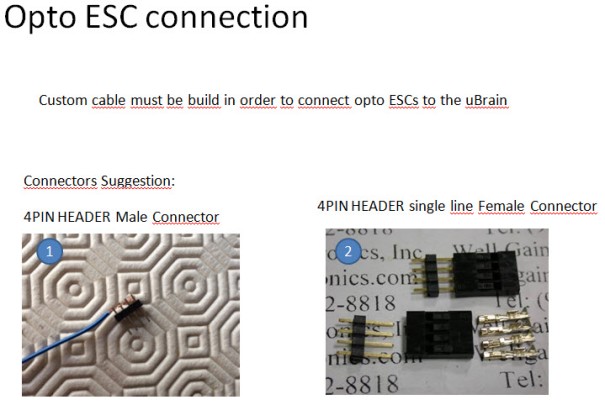
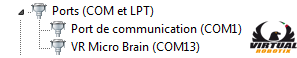




How to connect Spektrum DSM Satellite?
Hi Andy is possible to connect DSM Satellite on SBUS port , in the next day will be put online more detail about this radio configuration .
best
Roberto
Ieri sera…..prima messa in funzione di VR microBrain 5.1…..connessione con MP e Aggiornamento Firmware……tutto ok…..ora istallazione su 450 e collaudo!!!!!grazie Roberto….
Hi Roberto,
why you choose a hole distance of 3,2cm??
It dosen’t fit to any frame that i have without lots of squeezing.
The normal mini hole distance is 3,0cm for the most mini FC, is there any reason for that?
How to calibrate ESCs?
http://copter.ardupilot.com/wiki/initial-setup/esc-motor/#All_at_once_calibration does not work for me.
When powering the Brain with an ESC on the pins indicated, USB connection does not work.
USB connection works fine when powering the Brain using 5V of an ATX power supply.
The ESC supplies 6V.
Maybe thats a problem?
multi color cable is much better i guess……
Hi,
given the usb serial is not accessible at boot time, I’d love to have the console messages directed to the telemetry serial port on the board instead.
https://github.com/diydrones/ardupilot/blob/master/libraries/AP_HAL_VRBRAIN/HAL_VRBRAIN_Class.cpp#L98
The telemetry serial is accessible even if the board is not powered, and can be used to inspect boot messages therefore.
Please consider this change, it would really help debugging.
@Thomas,
as i told to you the main reason because we choose to use 3.2 cm instead of 3.0 is because it is compatible with VR GPS and Other compatible 3DR GPS footprint . So you can assemble a small cube with all component for complete autonomous drone 🙂
@Any ,
we are working to this iusse , we have an firmware patch and hardware patch to , we present the solution in the next days. Actually i doing manual calibration of esc with channel 3 on my radio without use APM standard functionality. I hope to solve in the next week the iusse.
Thank’s for your suggestions in rc groups .
best
Roberto
@Yana,
thanks for your suggestions we are evaluate to produce multi color cable for simplify the assembling of drones to our customers 🙂
@Andy,
thanks for your suggestions … 🙂 In the next days will release more info about the telemetry module that work on dedicated serial port.
Thats a misunderstanding, I connected a USB-serial-converter to the telemetry port so I could inspect the boot messages to debug ESC calibration problem.
Problem was, ESC calibration is not logged to telemetry serial by default, I took care of this by patching the code, building the firmware, uploading, ESC calibration mode is entered correctly, but … does not work.
So to confirm about PPM, does that mean the only motor layout supported at the moment if one wants to use a standard PPM Rx is a quad?
No, Just ask and we will provide support for other platforms too.
It just needs to be compiled with different frames.
We are working on the next firmware release in which we will support PWM in at the same moment of PPMSUM or SBUS. It is just not ready Yet.
Cheers,
Emile
It would be grand if you could compile it for a hexa then, with front motors left and right (not centre)…and by grand I mean totally brilliant.
I built a mini hexa to test the uBrain with, my ppm encoder is of dubious quality so this would mean after a week of being stalled I can finally get my micro beast in the air.
Hello,
I loaded in the VR Micro Brain 5.1 firmware ArduCopter-vrubrain-v51-PPM.
At startup, but the FC are starting to make the ESC beep, beep, behave as if there is no signal.
Then FC arming and pushing the throttle to maximum and then to minimum the ESC beeps stop doing because in this way I do the calibration of the ESC.
This anomaly is repeated each time the FC.
I tried to do the calibration ESC as I do with APM but nothing happens,
I can not do the calibration of the ESC.
I wanted to know if there are any special procedures I have a problem in the firmware.
kind regards
The firmware released on MP has a bug that will not enable you to do ESC calibration.
We are planning to release the 3.2rc3 in these days that will solve your problem.
If you want a workaround, you could try to rise the throttle trim, redo radio calibration and retry.
What radio, esc are you using?
And what are your radio endpoints in PWM (something like 1100-1900).
Best,
Emile
Hello Emile,
ok wait for the new firmware, it also has inputs in ppm, I want to try flying the VR Micro Brain 5.1 and definitely proof that I’ve reported it I will carry out. My setting on a radio Turnigy 9x 1100-1900 as usual, are the esc Turnigy TY-P1 25Amp.
Increase the parameter trim motor, in that percentage.
regards Fabio
Hello Emile,
I solved I changed the ESC and everything is ok, for the calibration I made one at a time with the receiver.
regards Fabio
Hello,
Today I made the first flight with VR Micro Brain 5.1, I was very satisfied with the behavior in flight, very smooth, without bumps and jolts, listening to the sound of their engines was very smooth and progressive accelerations and decelerations, the only strange thing ruotavo when the quad on himself left very, very slowly while turning to the right a bit faster in the other direction either pitch or roll was very responsive and fast.
I do not know where to look in the parameters (if it is a setting), as regards the behavior mentioned above.
Available for inspection log.
greetings
Hello,
I received my MicroBrain with Glonass GPS yesterday. I had a small flight to check initial setup: Happy!!!
Card firmware is 3.2rc2 from factory, There is no SD Card. Do you have size advice – I only have a 16 Gb available at home, way too large for that use.
Best regards,
Marc
Well, there is no limit. The only thing I would be sure is that you have a fast (cat 4 or better) card.
There are hundreds of data samples written at very fast rate, so the faster is your card, the better it will be and less prone to delay.
Also, memory cards, have some problems when reaching maximum capacity, this will also affect performance.
But VRuBRAIN will fly good also without an SD… I often forget to put one in 🙂
Cheers,
Emile
Hi,
just a smal question:
it is said above that the GPS/compass connectors are 3DR compatible. But is the GPS/compass itself compatible to the VR micro Brain 5.1? I have the curious phenomen that while connected via USB to the Mission Planner and looking at the HUD it shows random heading rotations even if my quad is not moving at all.
Thanks, Harald
That’s a weird behavior.
The uBRAIN is perfectly compatible with either the VRX GPS or the 3DR GPS.
They have the same UBLOX chipset and the VRX GPS has the new HMC5983 mag compared to the HMC5883L of the 3DR boards. But they are perfectly compatible.
In fact I use either one or the other without any issues.
There could be some problems either in your cable (DF13 connectors do break up easly 😦 ) or there could be some sort of magnetic interference near your setup.
These mags are very sensible, and even staying near a PC, speaker or even a house radiator could cause strange behaviors.
Please let me know if you still have problems after checking cables and magnetic interference.
Cheers,
Emile
Ciao Emile,
thanks for taking some time for it!
Problem solved:
I changed the compass orientation to NONE.
Before, with 180ROLL, like it is suggested in the Mission Planner for the 3DR device,
the compass was apparently “fighting” with the gyro’s because
they gave exact opposite rotation directions…
Thank you again, also for designing the best FC I ever had.
Greeting,
Harald
Salve, vorrei fare una modifica al software arduplane, ho alcune domande:
-che tipo di processore devo selezionare dalla lista tipo di Arduino?
-che tipo di programmatore? avendo connesso la vr micro via usb.
-debbo inviare la telemetria ad un modem gsm/gprs (già testata a 57600 Baud funzionante) e vorrei mandare comandi es. Serial2.println(“AT V1 E1 X1 S0=0”);
Vorrei sapere per questo micro, se il comando Serial2 va sulla porta di telemetria, mi confermate?
-posso usare l’ide arduino poi per caricare il nuovo firmware?
grazie
Buongiorno la VRuBrain non usa un processore Arduino, ma un ARM a 32 bit.
Le procedure di compilazione e upload del codice sono un po’ complesse. A breve pubblicheremo tutti gli step per poter compilare il codice ed eventualmente fare delle modifiche.
Per cominciare può cominciare a seguire questa guida che predisporrà il suo ambiente alla compilazione del codice.
http://dev.ardupilot.com/wiki/building-px4-with-make/
Da aggiungere alle repository da scaricare è: https://github.com/virtualrobotix/vrbrain_nuttx
Poi per compilare invece che scrivere make px4, sarà sufficiente scrivre make vrbrain nella cartella ArduPlane.
Maggiori informazioni possono essere chieste nella nostra community http://www.virtualrobotix.com
Emile
Grazie mille, farò delle prove !
hi, could you show clearly how to plug telemetry on this board ?
a small diagram explaining connection from telemetry air module to vrubrain would be nice.
Especially the point about 3.3v and 5v, since it seems critical.
Thanks.
ok, just seen you plan a micro telemetry in september 😉
hope range is good
I purchased a Micro Brain when it was first released, and I have yet to be able to get it to function properly – when I try and get my quad running, it refuses to balance the power evenly among the motors – almost nothing I do (short of full throttle) will run the #2 motor, and the other motors seem to “pulse” their power in ways slightly different than expected while tilting the craft at various angles.
I’ve tried updating the firmware to the most recent, recalibrating the ESC’s, the accelerometer, and the compass all several times but the problem persists.
I’ve also tested the ESC’s directly, and the power system works perfectly.
Motor: 4X T-Motor 1806-2300KV
ESC: whitespy 4-in-1 12Amp SimonK
Radio: Futaba SBUS
Any Help would be appreciated.
Hello Adam. That is pretty strange.
Have you tried swapping cables just for the porpuse of checking if it is a output problem?
Ca you tell me which Futaba RX and radio you are using?
There are some problems with SBUS2(it is still not officially supported), so if you have a T14SG with SBUS2 port, you should place the cable on the SBUS1 port and confifgure the receiver accordingly.
Also on some small and very fast motors, if vibration damping is not very good, there can be some oscillations in form of a very fast motor pulse.
Check also you vib mounting, although this does not explain why one motor does not run.
Emile
I am a little confused by your documentation. You first set MP so you will get beta firmware updates, implying you are going to use a beta firmware, yet then in your example picture you simply load the 3.1.5 release firmware into the flight controller. Why do you add the step of enabling beta updates if you do not need to load one to the fc?
Cheers
When you have time could you please label your picture of the top of the micro brain brd, above, and label the GPS and Compass pins in detail?
Thanks
Hello Mike,
http://www.rcgroups.com/forums/showthread.php?t=2186356&page=7
There is a good description.
Helmut
Thanks Helmut.
hallo,
bei mir geht die treiber installation nicht.
win8.1 64bit und win8.1 32bit auf beiden rechner geht es nicht ?
Hello, you have to disable windows driver signing check.
You can follow this link:
Hallo, du hast das Kontrolltreibersignatur deaktivieren Fenster.
Sie können diesen Link zu folgen:
http://www.howtogeek.com/167723/how-to-disable-driver-signature-verification-on-64-bit-windows-8.1-so-that-you-can-install-unsigned-drivers/
Gli ingressi della scheda sono compatibili con Hitec? in particolare con riceventi minima o optima? grazie
Sì tutte le nostre schede accettano PWM standard.
Si possono attaccare fino ad 8 ingressi.
Emile
Hi,
this may appear as hoax but I have the following phenomenon:
The last month I’ve flown perfectly with my receiver outputting PPMSUM connected to the first input channel.
Since a couple days, after I have upgraded to ArduCopter beta (probably 3.2.1-rc1) and the bootloader and some other things (maybe too many), suddenly I had to change the connection to the Input Channel 7. A downgrade to 3.2 kept the setting.
By looking at the manual there are two different statements. In the very first picture you see “PPMSUM on Channel 7” and below in the text under “Connecting the receiver” you see “Connect PPMSUM on the first INPUT channel”. It means that both statements are correct. But under which condition? What does the switch between Channel 1 and 7? It would be very interesting to know and maybe something to clarify in the manual.
Thanks,
Harald
have been using the micro brain and the ublox 8 of you since the last firmware update no gps receiving more. why?
Hello, please verify that your cables are connected correctly and that there are no broken cables..
When you say “no gps receiving more” do you mean you can’t get a fix, or that mission planner shows “no GPS”?
Emile
Hello, thank you for your feedback. We have infact moved the PPMSUM input to pin 7 with the latest beta 3.2.1(rc1) to free up 4 more outputs.
Basically input 1 to 4 can be used to control CH9 to CH12 and input 8 will be for a digital relay (RELAY1 at 3.3v)
I’m sorry the Wiki was confusing. I am updating it now so there will be no more confusion.
Best, Emile
Molto grazie Emile. Hopefully we can use input 5 or 6 for battery current measurement in addition to the V_Batt pin;-) This would be absolutely perfect…
harald, we have a test commit that will enable supplementary analog in.
Unfortunately this means you have to switch the two RC_in and RC_out connectors because the only analog inputs are available on the RC_Out side.
If you want you can contact me on skype and I can help you set up the micro, as I haven’t tried it yet because of lack of time to test it.
A collegue of mine though has succesfully tested it.
manlio @Skype
the cables are ok. There is sometimes a fix but it takes a very long time and the reception is not stable. the gps module is about 11 cm of the copters from the bottom plate.
Hallo Schachti, I have the same observation, but indoor. The original 3DR GPS module gives me always a 3D fix but seldomly the one from VR. But outdoor I get almost instantaneously 15 sats with the VR GPS. Another thing: I had strange behaviours of it because I got a short circuit somehow to my GPS mast…
Pulled out the VR Brain Micro last weekend and performed tests to include flashing the latest Arducopter firmware. Everything is running well but I ran into a snag with replaying logs. Does the log only record when the VR Brain is Armed? Is there a way I can by pass arming for now to see if logs are recording?
In mission Planner once connected go to Standard Params (under config/tuning) and select in the logbitmask –> All+disarmedLogging
This will enable logging once the boards starts and after all initialization process.
If this does not work try in the full parameter list to set 131070 in the LOG_BITMASK parameter.
Emile
Ciao Emile, now that the weather gets better, I would be very much interested in a current mesurement and would like to fly the test commit. I have the VR uBrain 5.1. Would the connections be similar to the one for 5.2? What current module would you recommend? Thanks in advance, Harald
Hi, Just started with this, I am using a Spektrum 6xi with a compatible receiver, is there any info on how to set it up? No Satellite.
Cheers,
Andreas
Hello, i can not use a normal analog servo for a gimbal? if i do that, it jitters very fast and ist not useable. How can i use it? or do i need a digital servo?
Hallo, I will use the ubrain on a 450 frame with DJI controllers with opto. I use also a power module where i connected +and – at the moment to the board like on the schedule.
I can not callibrate radio because mission planner don’t see a transmitter.
From the esc wires the signal is going to the board. The neg is connected together from all esc to the neg of the power module. What must be done?
At the moment i am not able to set other firmware. When i go to firmware the program do not recognise port while i am able to connect with that port. At the moment the APM V3.2.1 is on
Hi Guys
I can’t upload the firmware on Vbrain 5.1 from mission planer,
i get the error uploading firmware
any suggestions how to fix this problem?
Thanks for help
Giuseppe
Hi Giuseppe, When I upload new firmware from mission planner, I need to power the uBrain via a battery as well as USB. The USB port doesn’t seem to be enough on its own and if I don’t use external power, I get the failed messages you are seeing. I’m not sure if it’s just my computer or if it’s supposed to work like this, but it’s the only way I can upload new firmware.