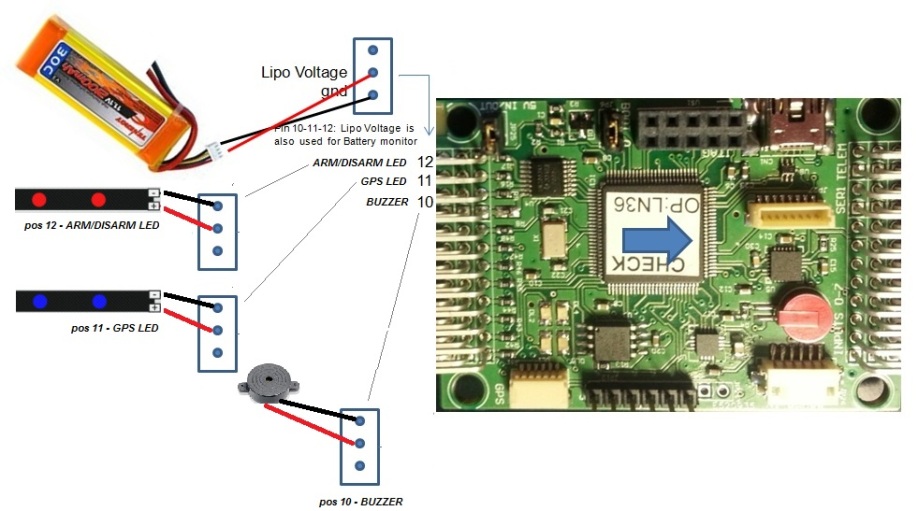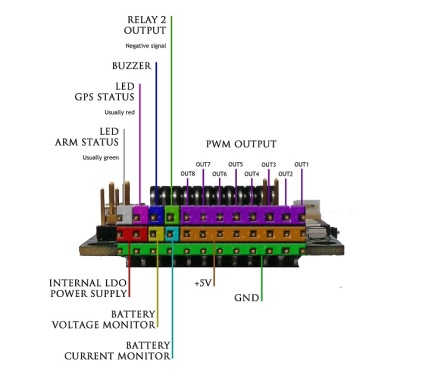VRBRAIN 5
VRBRAIN 5 supports up to 4 high voltage outputs.
Usually these are used for External led indicators, Buzzer and an optional relay.
You can connect up to two high current LEDS (up to 4S), 1 buzzer for Alarm and a high current relay (5-16V) using VRBRAIN’s ULN chip.
To use these outputs you need to connect only Ground (-) to the corresponding pins and get the positive (+) from any source you need.
For example to connect External leds, you can connect the + on the battery and the Ground (-) to the first two pins.
The buzzer is used for Arming/disarming signaling and to signal low battery and GPS glitches. Connect the + to the 5V. or to the battery + and the ground (usually the black cable) to the 3rd pin from the left.
RELAY2 drives the ground (GND) to open or close the circuit with a realy or any other special device. It can drive 5v. if you connect the positive (+) to the 5V rail.
VRBRAIN 4.5
LED MODE parameter bitmap
When you turn on the VRBRAIN, LEDs will stay off until it is booted, then will flash the same as the on-board ones. When a GPS lock is achieved, the GPS LED will stay lit. When the copter is armed, the ARM/DISARM LED will blink out and once it is fully armed, it will light solid.
Note that the NAV settings cause the LEDs (either the motor LEDs, the GPS LED, or both) to blink 3 times when you hit a waypoint in AUTO flight. Low Battery flashing defaults to fast flash so setting that bit to 1 will enable slow flash.
The buzzer will beep in these situations:
Arming: once at the beginning of the arming procedure, and then twice when completed (it can take some seconds to arm especially the first time).
Disarming: once when the pilot disarms the copter
Low Battery: continuous tone when the battery voltage is low (you can set low battery voltage in the fail safe Mission Planner window). The only way to turn off the tone is to arm or disarm the copter.
External Indicators work only if Lipo Voltage is connected to one of the vcc pin in pos 10, 11 or 12 (see pict)
VRBrain 5 LED and Buzzer inteconnection: